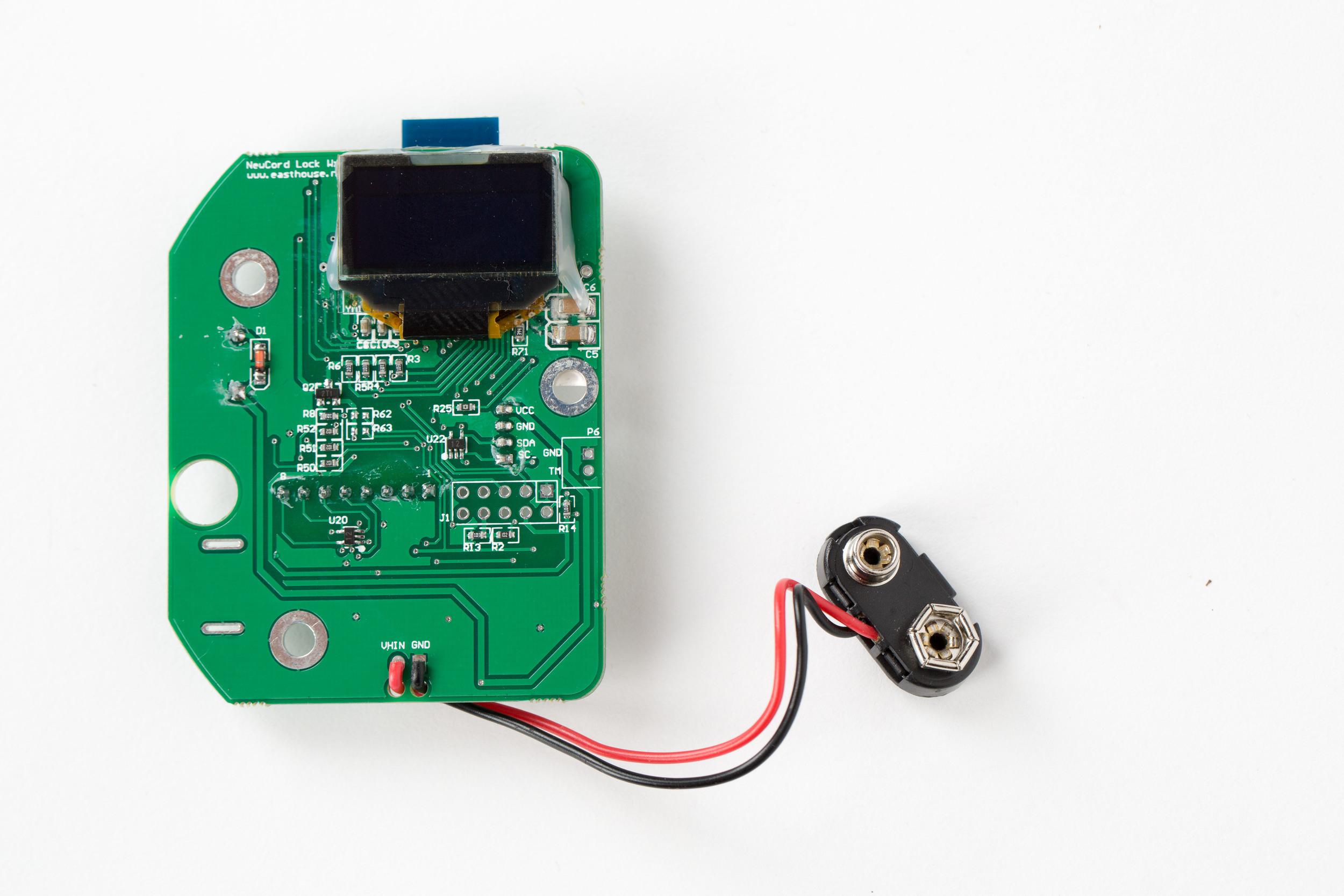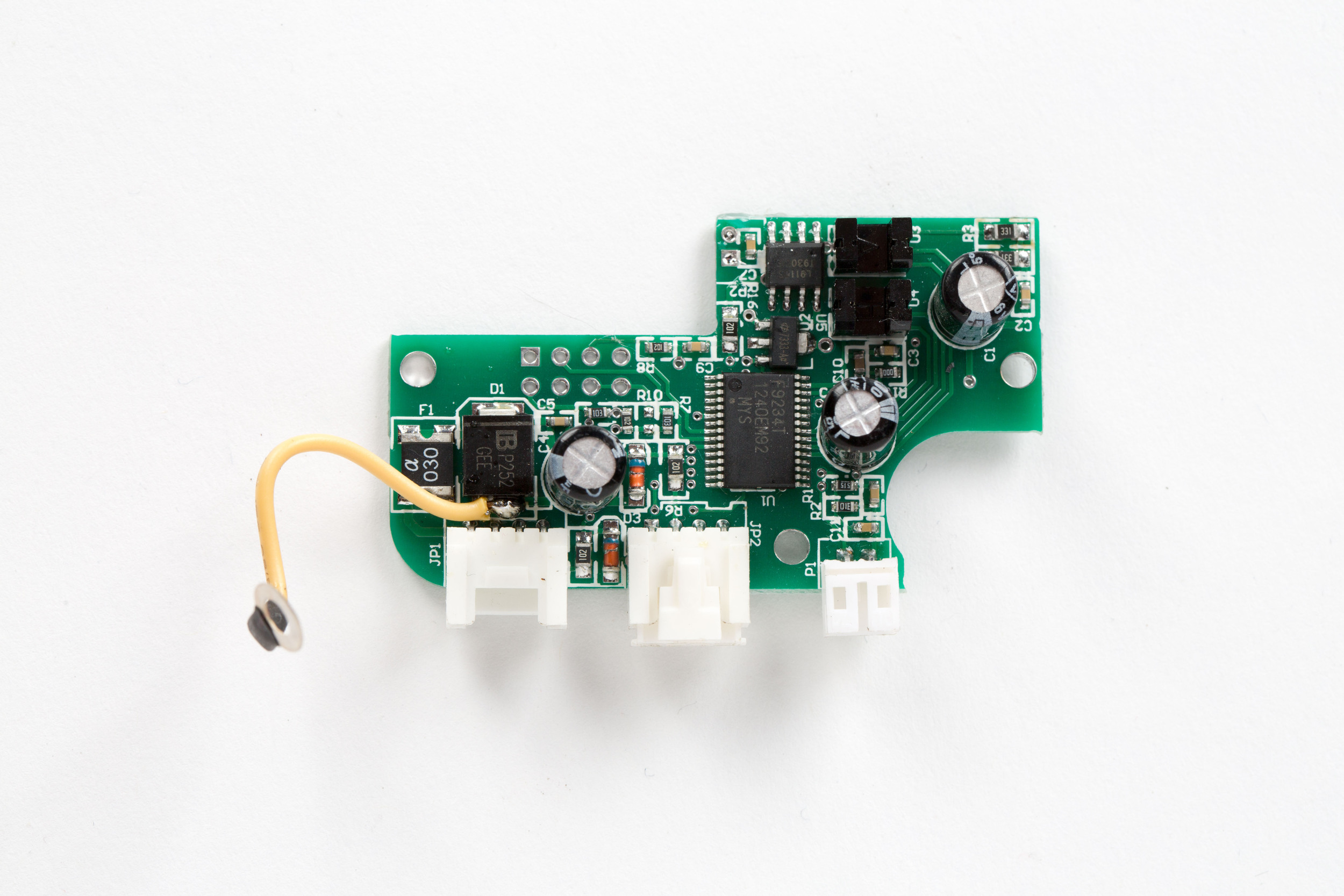Introduction
With the rise of IoT devices and the age of convenience, electronic locks are becoming more commonplace on safes, homes, businesses, and even handheld padlocks. While classic mechanical locks have gone through decades of rigorous testing, their electronic counterparts are still considered unfamiliar territory. Securam, founded in 2006, has designed locks for personal use, commercial, corporate, ATM, and bank security containers. Many of their products are Underwriters Laboratories (UL) certified at the highest level of security (UL Type-1). These locks can include features such as biometric scanning, WIFI, Bluetooth low energy, and mobile application interoperability. While adding convenience, these features do not necessarily harden the security of their product line. With this in mind, we decide to analyze several Securam devices to see how they worked and if the devices had any potential security vulnerabilities.
How It Works
The following teardown was performed on the Securam ProLogic 0601A-B01 entry pad and Securam EL-0701 lock body. The entry pad allows a user to enter a 6-digit pin number. When correct, the entry pad sends an electrical signal to the lock body, which is positioned on the inside of the safe. The lock body will then retract the bolt allowing the container to be opened. The entry pad also supports bluetooth communication, and the device can be controlled using an iOS or Android application.
Teardown
Back side of the entry pad is where the board’s main MCU, a Renesas μPD78F0515A (U1), can be found. It’s accompanied with an NXP QN902X SoC (U6) for BLE communication. Peripherals, such as the 8-pin keypad header (P1) and 4-pin serial interface (P3; ref above) to the lock-body are also located on this side. This serial interface is both used for communication and to carry power to the lock body. There are unpopulated footprints (U2, U4, BAT1), which may have been used in previous revisions of this board, for debugging purposes, or other models of this entry pad.
Front side of the lock body circuit board uses a less featureful Renesas μPD78F9234 MCU (U1). It is only known to communicate with a entry pad over the wired 4-pin serial communication interface (JP1), but there is another serial interface (JP2) adjacent to it that is hidden by the lock body cover. Additionally hidden is a 2-pin connector (P1) that is tied to pin 14 on the MCU. Its purpose is still undetermined.
Back side of the lock body reveals another 8-pin debugging interface (J1; under sticker) and the hardware reset button (SW1). The reset button allows the lock body and entry pad to “relink” if the devices were to somehow fall out of sync with each other. The reset button is also used when connecting a preconfigured lock body with a new entry pad.
Conclusion
By inspecting the lock body and the keypad, we were able to gain more insight into how the device operates. This additional information gave us clues into its security and potential vulnerabilities. In part two of our blog posts we'll cover a more in depth security analysis of the devices and some vulnerabilities we discovered. Follow us on Twitter @SomersetRecon to catch our next posts in the series.